What are categories?
From here Admin can add, delete and move categories. Add a category by clicking the + button on the top right hand corner. then
1: "Title" add the name you want the category to be called.
2: Add the "Position" ( the order you want this category to appear in the menubar
3: Parent "Root" selection means you leave it as a single menu by itself. You can also add it as a submenu of another category by selecting a category in the drop down
4: "Href" is the name of the category you give that will be attached to the url when created. IE: www.mycasino.com/mycategory.
Note: We do not recommend editing this field on some products. It may cause deterioration in appearance. Example: Oceansweeps. Consult us for this.