What are shops?
Each shop is actually a separate casino. If you are giving distributorship to other people. Each distributor has to create his own store. In this way, each distributor can determine the characteristics of his own casino. For example, it can deactivate some games. Can use a different currency by changing the currency of the shop.
How to create a shop?
To create a shop, you need to enter the administration panel. You must also be a user with shop creation authority. Typically the user levels with shop creation authorization are: Agent,Manager (Goldsvet Classic) or Distributor (OceanSweeps in other scripts)
If you wish, you can change the properties of a previously created shop.
We recommend setting the RTP setting around 70 for Goldsvet scripts.
Shop Statistics
In order to see the statistics of the shop, select the shop from the area on the upper left side of the administration panel. Then access the statistics from the Stats > Pay Stats / Game Stats section on the left menu.
Some Features
"Switch" to a shop. When you swithc to a shop this then becomes the shop that you will be shown in the main lobby. It will also display the users and user tree attached to the selected shop.
Clicking the blue "+" button on the top right hand corner will bring up the create shop ( casino ) in this page you create the entire management structure ( tree) including pre added users.